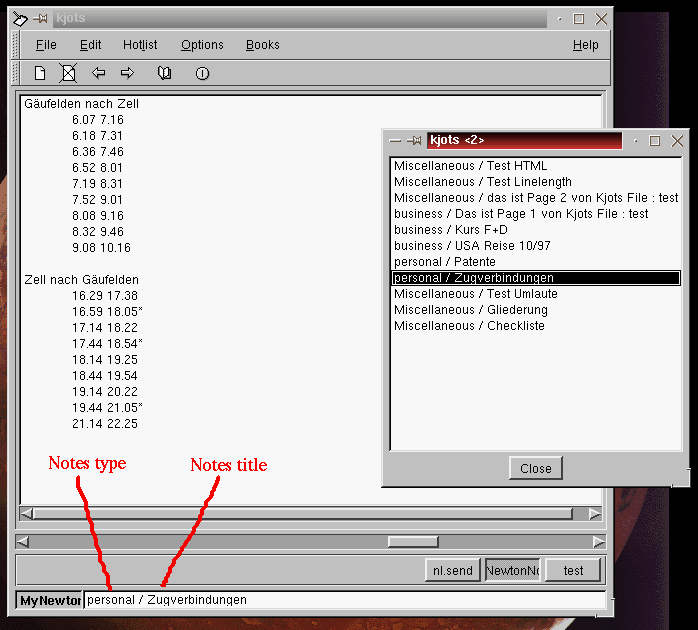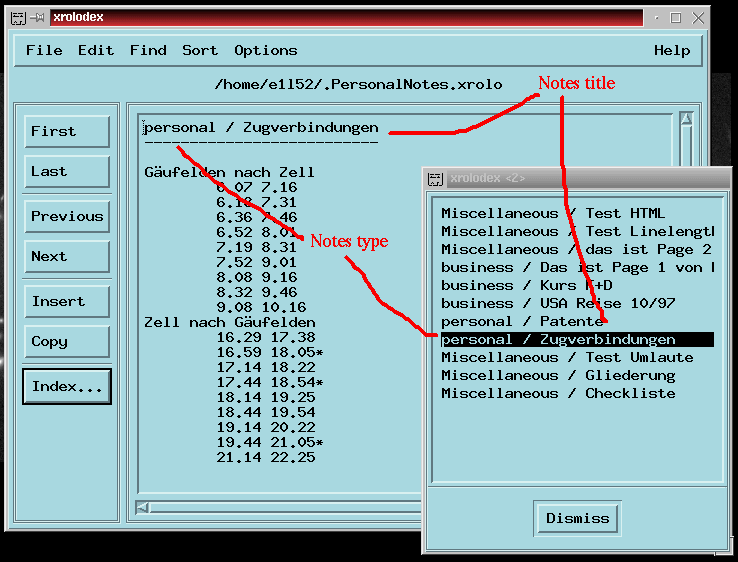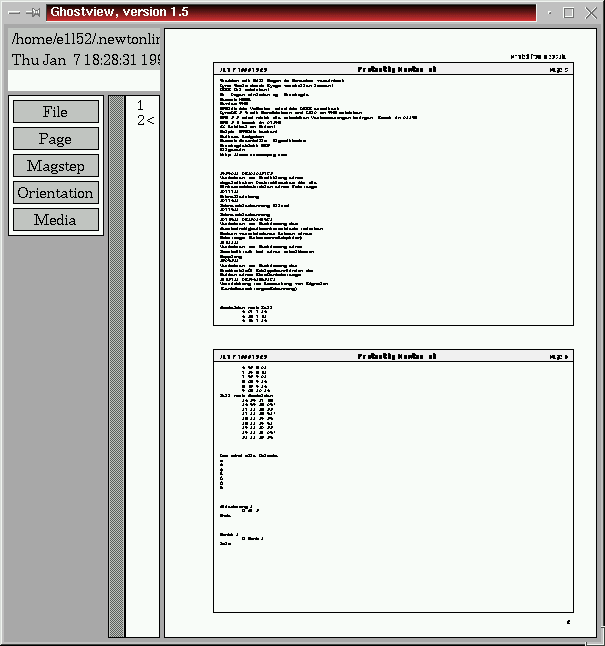Newtonlink Options - Export/Import/Sync Newton Notes
Newtonlink is able to import Newton notes to a desktop system, export notes
from a desktop to Newton notes and to synchronize Newton notes with notes
on your desktop system. Currently there are two desktop notes programs
supported : KDE Kjots and
Xrolodex.
Import
While importing Newton notes Newtonlink gets all notes informations via
Sloup and writes them into an intermediate file ~/.newtonlink/newtonlink.notes.
This file is written in the common Kjots file format. After that, other
filter routines convert this intermediate file into a file format for
the supported desktop notes programs. You can edit the name and path
of these desktop notes files in the Newtonlink config file.
Export
Exporting desktop notes to Newton notes is currently only supported with
Kjots notes. Newtonlink reads the file ~/.newtonlink/newtonlink.notes.send,
which has to be in Kjots format, and sends them to the Newton notes via
Sloup.
Syncronization
Sorry, this option comes soon.

Option -kjots : Export/Import/Sync Newton notes with Kjots
newtonlink -kjots [-e|-i|-s]
This function exports (-e), imports (-i) or synchronizes (-s) Newton notes with
KDE Kjots.
You can edit the name and path
of the Kjots file in the Newtonlink config file. Notes title and
notes type are written into a seperate box on the bottom of the Kjots
window (please look at the Kjots screenshot below). For exporting
Kjots notes to Newton notes these informations have to be in the same way.
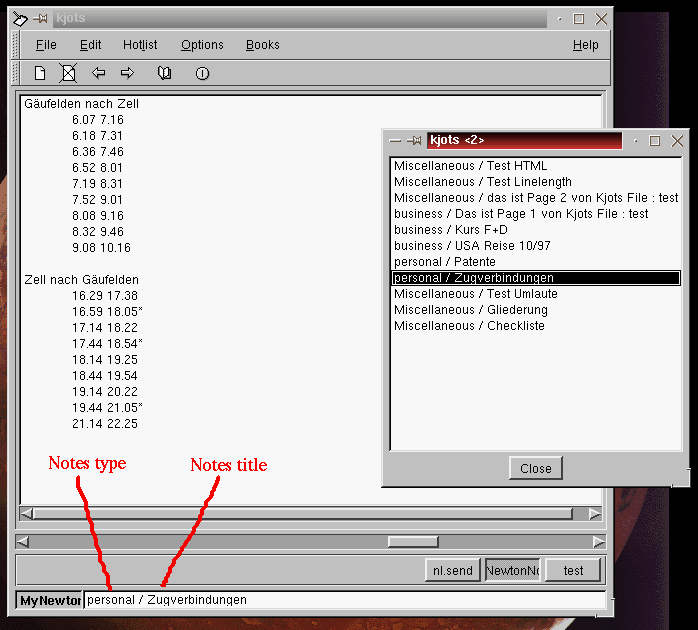
Screenshot kjots after notes import

Option -xrolo : Get Newton notes for Xrolodex input file
newtonlink -xrolo [file]
This function gets all notes of your Newton and writes them to a
Xrolodex input file.
You can also select a optional filename. If you do not give a
filename a default filename is used. You can edit the name and path
of this default file in the Newtonlink config file. Notes title and
notes type are written into a header line at the top of each xrolodex
card (please look at the Xrolodex screenshot below).
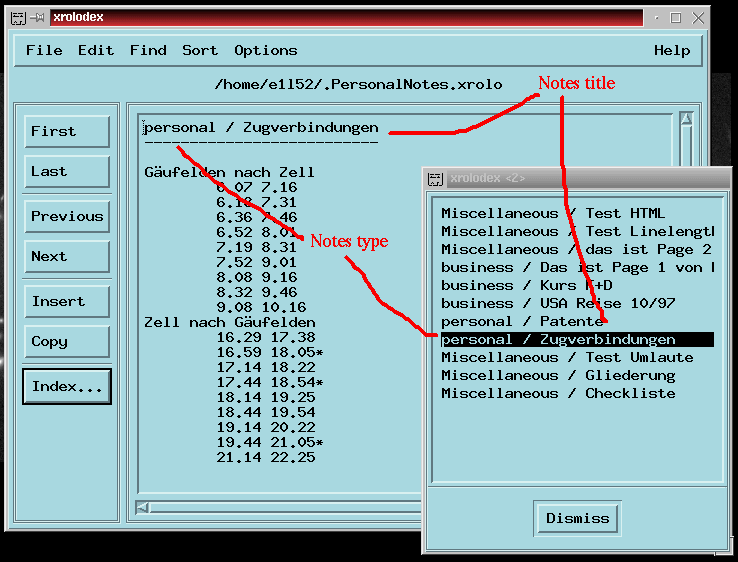
Screenshot Xrolodex after notes import
After that, Newtonlink converts this Xrolodex file to an postscript
printout, starts a previewer and finally starts Xrolodex with the
new input file. You can select the name and path of the postscript
converter (default: a2ps), the previewer (default: ghostview) and
Xrolodex in the Newtonlink config file.
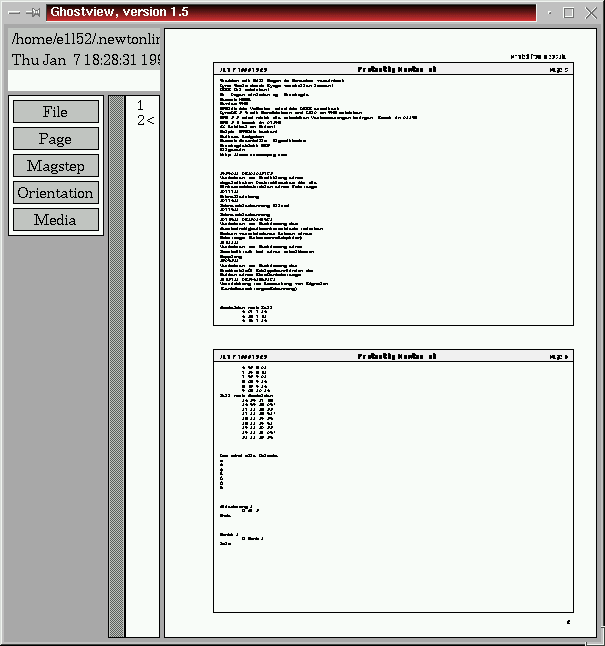
Screenshot ghostview after notes import