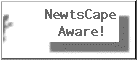Newton and Linux Mini-HOWTO
This HOWTO collects all informations about using a Newton PDA
with a Linux workstation. If you have any suggestions, ideas or solutions, please
contact me.
You can always find the newest version of this Newton and Linux mini-HOWTO under
Table of contents
Using the Newton Internet Enabler (NIE)
is a very interesting method to connect a Newton to a Linux workstation over serial link. After
setting up this connection you are able to use normal TCP/IP tools like telnet, ftp
or http from your Newton.
Thanks to Andrew Maier and
Brad Midgley for these informations.
1. On the Linux side you have to set up PPP correctly :
2. Install NIE on your Newton,
then start the Internet Setup Utility and create a new connect
script using Generic Setup :
- Setup Name : My Linux system
- Protocol : PPP
- Configuration : Manual
- User ID : Your user ID
- When closing : disconnect never
- Local IP Address : 128.0.0.5
- Gateway/Router Address : 128.0.0.20
- Primary DNS/Name Server Address : 128.0.0.20 (if you set up DNS on the Linux machine)
- Domain Name : Your domain name
- Advanced Setting : Seriell, 115200-None-1, Hardware Flow Control
Remember : Your Linux system IP from the Newton is now 128.0.0.20 !
After that, NIE-based tools like Newt's Cape
(Web-Browser), PT100 (Telnet),
NewtFTP (FTP)
or NPDS (HTTP server) should work with this connection.
Check Steve Weyers list of NIE related software for a complete summary.
That connection method is the most elegant connection method for a Newton. There are several PCMCIA ethernet cards
available on the market. Since there are usually no manufacturer drivers available for
these cards, have a look at the Ethernet card driver
page by Niroshi Naguchi which cards are supported. After installing this driver package
you have to install the NIE package.
Use the Internet Setup Utility to set up the network parameters (IP-address, netmask ...).
After that, NIE-based tools like Newt's Cape
(Web-Browser), PT100 (Telnet),
NewtFTP (FTP)
or NPDS (HTTP server) should work with this connection.
Check Steve Weyers list of NIE related software for a complete summary.
The Newton Message Pads 2000 and 2100 have an IrDA infrared port. Basicly it should
be possible to use this connection method with the IrDA interface written by the
Linux IrDA project. The
Newtonlink
developer team is working on a solution.
Commercial Newton software is normally shipped with Macintosh or DOS disks. So you should be able
to read these disks under Linux. Fortunately there are several good solutions for this problem
available.
- DOS disks can be read and written by the well known mtools by Emmet P.Gray.
- The DOS fat filesystem is directly supported by the Linux kernel. So you are able
to mount a DOS disk with e.g. mount -t msdos /dev/fd0H1440 /floppy.
- Look at Robert Leslie's HFS utilities for Unix. These utilities are similar to
the well known mtools for DOS file systems, with a good looking Tk shell.
- The Macintosh HFS filesystem is directly supported by the Linux kernel. So you are able
to mount a MAC disk with e.g. mount -t hfs /dev/fd0H1440 /floppy.
- Another way to work with Macintosh disks is to use
the Ardi Mac Emulator for Linux or the
vMac emulator for Linux. You can
use the free demo version of the Ardi Emulator, which runs for 10 minutes which is enough.
Newton packages are normally distributed as Macintosh .hqx, .sit or .sea files or
as PC .zip files.
- You can extract .zip files directly under Linux with the
Infozip utility,
which should be a part of all good
Linux distributions. Encryption code is distributed
separately because of the US export regulations. It's available under
ftp://ftp.icce.rug.nl/infozip/UNIX/LINUX/.
Decryption can be made with unzip 5.0p1 or later, or with zipcloak (which is provided in the
encryption supplement).
- Another way to extract .zip files under Linux is to use the DOS version of PK-ZIP under
the Linux DOS-Emulator. This package should also be a part of all good Linux distributions.
- Extracting Macintosh .hqx, .sit and .sea files under Linux is much more difficult. You can use
the hexbin utility to convert .hqx-files. There is also a utility called macunpack available, but
unfortunately it does not work with newer .sit files.
- Therefore the best way to extract all these Mac files is to use the Linux dosemu to run
Aladdin's Unstuff/PC, which is freeware.
- Another option is to use the Aladdin StuffIt Expander
running under the Ardi Mac Emulator for Linux
or the vMac emulator for Linux. You can
use the free demo version of the Ardi Emulator, which runs for 10 minutes which is enough
to extract your package.
- In future it should be possible to run the Windows version of the Aladdin StuffIt Expander
under the Windows Emulator Wine.
- After extracting a package you can remove all files beginning with % because they are
only relevant for Mac's.
Unfortunately there is no Newton Backup Utility available for Linux.
This is the only thing
which cannot be done directly under Linux. Writing such a tool would not be a problem,
but until now Apple hides the informations about this.
- The best way to backup your Newton without Windows or a Mac is to buy a 2 MB flash
PCMCIA memory card and to backup on
this card. The disadvantage of this method is that with other Newtons than MP2000 and 2100 you
cannot backup an additional memory card which you have in use.
- A good solution for a Newton backup offers Modasys with its product MobileBackup.
- In future it should be possible to run the Windows version of the NBU
under the Windows Emulator Wine.
- The Mac version of NBU does not work under the Ardi Mac Emulator for Linux
because Ardi currently does not support serial connects.
- A Newton package installer for Unix platforms is lpkg
by Filip R. Zawadiak. Lpkg uses the
built-in communication function and comes with an additional 115 kbaud plugin for the Newton.
Therefore it is really fast. The software is distributed as freeware under the GPL.
- Richard C. L. Li wrote UnixNPI,
similar to lpkg. UnixNPI is distributed as shareware and you have to register.
- Newtl by Anthony Hall
is also able to install packages with the built-in communication function since version 2.0.
- For Newton OS 2.0 you can use
Newtonlink.
Newtonlink uses
Sloup version 2.0 and newer
by Steve Weyer as the Newton frontend.
- Newt's Cape is able to
install a Newton package directly by accessing it via a HTML Web page. E.g. you can install this
Newton and Linux mini-HOWTO as a Newton book directly using
this link
- NewtFTP, a Newton FTP client is able to
install a Newton package directly via a NIE connection.
- For Newton OS 1.3 you can use Scott Herndon's
YAPI
package installer on your Newton, a program to receive Newton packages with the x-modem protocol.
As a frontend to YAPI you can use Newtl
by Anthony Hall,
but also every terminal program with the capability of the x-modem protocol, e.g.
minicom by Miquel van Smoorenburg.
- You can use Newt
by Steve Weyer, an environment for
developing applications using NewtonScript and saving as
packages directly on your Newton. (You can also use a PC, Mac or Unix
system to edit source code and transfer and debug via terminal emulator).
- There was a software project called NewtonScript for Linux by Ross Sponholtz.
It looks that its no longer available.
- The Apple Newton Toolkit for the Mac should work under the Ardi Mac Emulator for Linux
or the vMac emulator for Linux.
- In future it should be possible to run the Windows version of the Apple Newton Toolkit
under the Windows Emulator Wine.
- You can use Newt's Cape
by Steve Weyer. With this tool you are able
to create documents in HTML on your Linux machine and transfer them to your Newton and save
them as a Newton book. The Newton book version of this HOWTO has been done by this way.
- Another way to create a Newton book is to send a Latex file to
ViewMP, a nice Latex
interpreter for the Newton by Roger Golz.
Newtonlink is
able to work as a communication tool for ViewMP.
- The Apple Newton Press Tool
for the Mac should work under the Ardi Mac Emulator for Linux
or the vMac emulator for Linux.
- In future it should be possible to run the Windows version of the
Newton Press Tool
under the Windows Emulator Wine.
- Set up an IP connection over serial link or PCMCIA card.
Install the NPDS package and receive screenshots
as GIF files in your Linux web browser.
- For this you can use the combination Newtonlink
and Sloup.
- NewtFTP, a Newton FTP client, will be able to
upload Newton packages directly via a NIE connection in the next release.
There are currently no synchronization tools available.
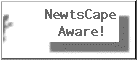
$Revision: 1.7 $, $Date: 2000/04/05 19:59:30 $ - Reinhold Schöb Reinhold.Schoeb@gmx.net